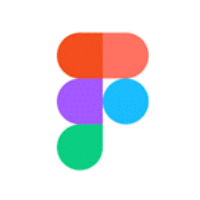 Figma Viewer for Confluence
Figma Viewer for Confluence
Figma Viewer for Confluence helps you to embed Figma files into Confluence pages so you can easily view with your colleagues.
To embed your Figma file to a Confluence page, you need to follow these steps:
1. Open your Figma file, click on Share button, a dialog will open, you choose the appropriate permission to share and click Copy link button to copy the shareable link of the Figma file
2. Edit your Confluence page, add Figma Viewer macro. In the Url field, paste the link of Figma file in previous steps. Click Insert and save Confluence page to see the embedded Figma file
3. Figma file is embedded. You can easily view the file.